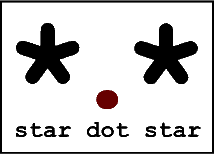
| Problem | Possible solutions |
|---|---|
| Computer does not start up when you turn it on. | Check the power cord to make sure it is plugged securely into the wall and into the computer. Check the connection between the monitor and the computer. Have a computer technician examine the computer for possible faulty hardware. |
| Computer operation is unusually slow. | Use a hard disk utility program to defragment the hard drive. Install additional RAM. |
| Computer freezes, ignores mouse and keyboard. | Reboot the computer without shutting down, and then reinstall the program you were using. Install additional RAM. |
| Computer behaves erratically. | Run virus checking software to identify and remove a potential virus. Run hard disk utility program to check for storage errors. |